In today’s age, having a strong LinkedIn profile is a must. Your personal LinkedIn profile is like a professional landing page where you can manage your personal brand, showcase your skills, expand your network, and pursue career opportunities.

Likewise, a LinkedIn company page serves as a platform where you can build and maintain your company’s professional presence, connect with your target audience, showcase your brand’s strengths, and attract new talent to your company.
But a strong LinkedIn presence means more than just being present on the platform. A strong personal profile includes a professional photo, a well-written summary, relevant work and educational experiences, and engaging content that highlights your expertise. Similarly, a strong LinkedIn company profile includes effectively communicating your brand’s value proposition, sharing valuable content, engaging with your target audience, and maintaining a consistent brand image.
Keeping your LinkedIn profile active and up to date can be daunting and time-consuming. This is where ChatGPT can be of great help.
What is ChatGPT?
ChatGPT is a specific type of AI, an artificial intelligence chatbot designed to generate human-like text responses in conversations. ChatGPT was developed by Open AI and is capable of understanding and responding to user input, providing helpful information, and engaging in dialogue. It is trained to provide texts and descriptions in seconds, which makes it a valuable resource for improving your LinkedIn presence.
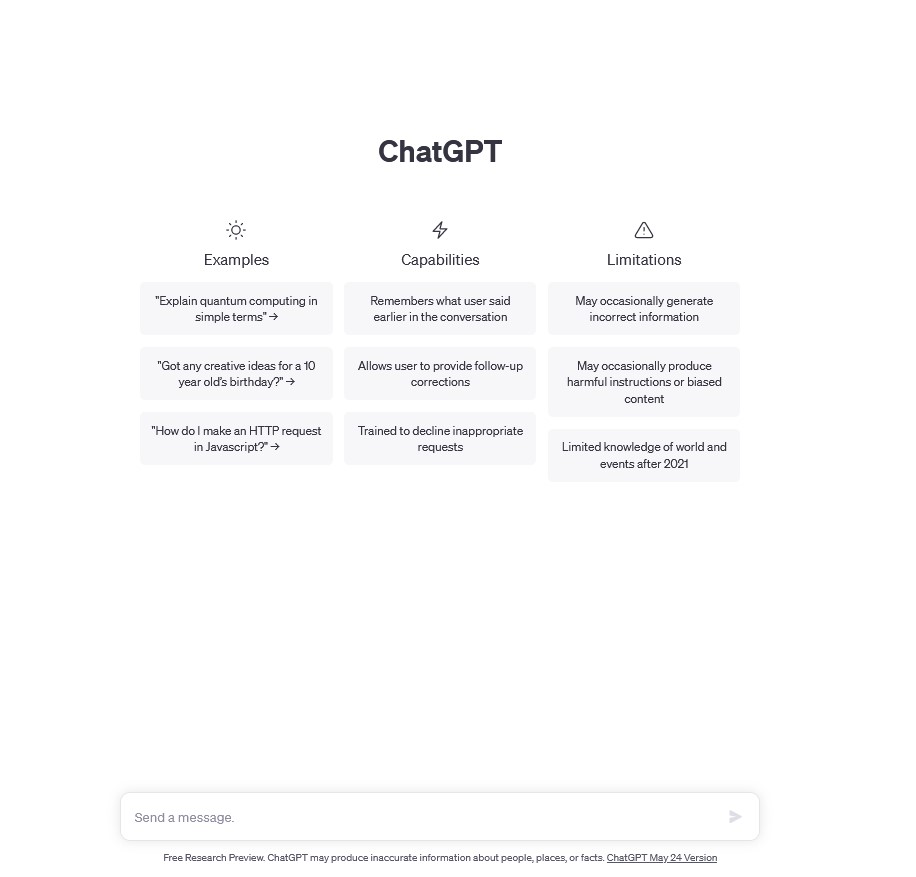
ChatGPT is free to use for anyone who creates an account on OpenAI’s website. Once you’ve created and verified your account, you simply start talking to ChatGPT by writing your statement or question, also called a prompt, in the dialogue box.
How can ChatGPT help you write the “About” section on LinkedIn?
One of the key elements of a strong LinkedIn profile is the summary or “About” section. It’s one of the first things visitors see when they visit your profile, and with 2,600 characters of space, it gives you a great opportunity to tell them who you (or your company) are.
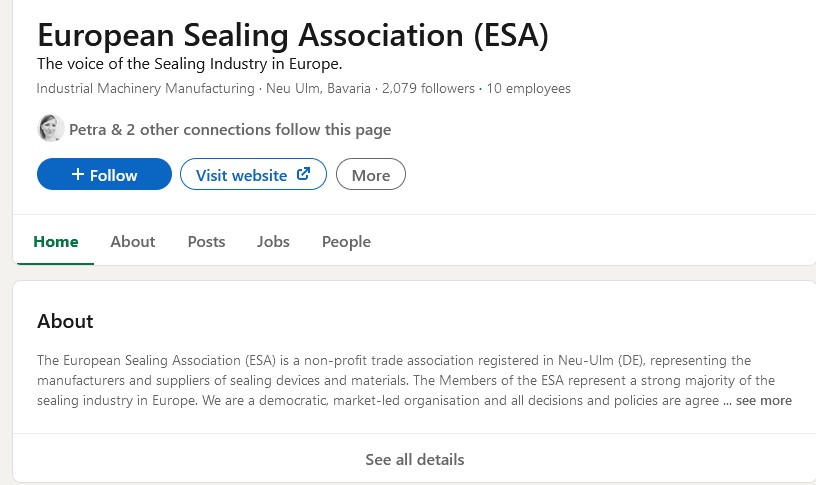
You can use ChatGPT to create a LinkedIn summary using prompts like “Write a LinkedIn About Section.” But as you can guess, a generic prompt like this one will not give you the desired result. You need to provide ChatGPT with detailed cues and contextual information based on which it can create a LinkedIn summary tailored to you.
The more detailed and specific the context you provide, the better the result. Keep in mind, however, that the information you share in the chat is not entirely private. So, avoid sharing any sensitive or confidential details.
You can copy and paste your resume or information from your LinkedIn profile into the prompt itself: “Write a LinkedIn About section based on my resume [copy of your resume]. You can also ask ChatGPT about the information it needs from you in order to complete this task.
Here is an example of a good prompt and the generated response:
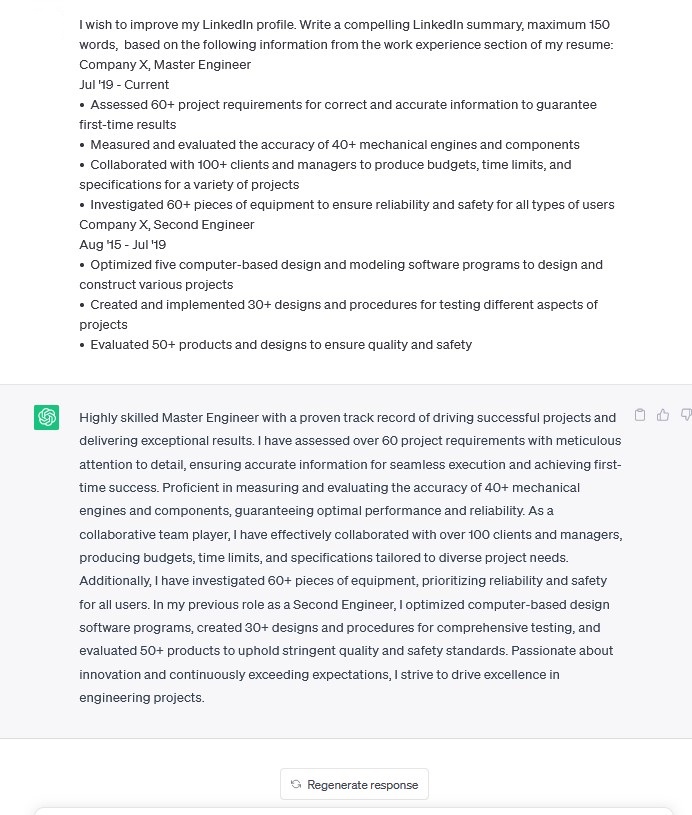
To refine your summary, you can use further prompts, such as “can you give more examples,” “give me 4 more options” or simply “try again,” and then choose the best version.
You should always revise and edit your final version. Check the grammar and vocabulary, improve sentence flow, and add your personal touch to make your summary even more impactful. ChatGPT can also suggest alternative wording, highlight key achievements, and emphasize skills that align with your career or company goals. By providing insights into industry-specific buzzwords, trends and phrases, it can help you tailor your message to align with the interests of your target audience.
Use ChatGPT to enhance other sections of your LinkedIn profile
In addition to the “About” section, ChatGPT can also help you optimize other important areas of your LinkedIn profile, such as the “Headline,” “Skills,” and “Experience” sections. It can give you insights on relevant skills and experiences to highlight in the context of your industry, career goals, and current market trends. It can give you recommendations on in-demand skills that align with your expertise, which will increase your credibility and help you find potential connections and opportunities.
ChatGPT can also help you find relevant keywords to add to your company profile in order to improve your visibility in search results or suggest relevant hashtags that you can follow to engage with topics important to your industry. Here’s an example of a prompt you can use: “Our company is a provider of innovative sealing technologies for various sectors. We would like to optimize our LinkedIn profile to increase visibility in search results. Can you suggest some relevant keywords that we could include throughout our LinkedIn company profile?”
When writing ChatGPT prompts, don’t be afraid to be creative. After all, it’s just like talking to a friend. Just remember to be understandable, clear and specific, because the better your input is, the better the result you will get.
Next time, we’ll look at how ChatGPT can help you create engaging and informative content for your LinkedIn posts.
