There are over 540 million people using LinkedIn primarily with the intention to expand their professional network and seek new business opportunities, which makes LinkedIn (still) the best tool for finding, connecting and building relationships with partners, colleagues and prospects.
One good way to do that is by using LinkedIn groups. They are virtual places (forums) where people can start and participate in discussions around shared interests – you can consider them as online versions of professional associations.
LinkedIn groups are an opportunity to establish yourself as an industry expert and thought leader within a professional community that is particularly relevant to you. By joining discussions and giving helpful advice to your peers, you can become a recognised and valued member of the community. Just don’t forget that LinkedIn groups are NOT intended for direct sales messages, and to always read the group rules in the ‘about’ section.
Participating in LinkedIn groups helps you expand and nurture your professional network, as well as build knowledge about your industry, learn new insights and stay in touch with trends, new legislations, products etc.
LinkedIn is currently improving the groups experience; a few changes and updates have already been rolled out, and some will follow soon. The fact that LinkedIn is focusing on groups as one of their top priorities indicates they will become an even bigger part of this social network.
So, if you aren’t using Groups yet, now is a good time to start – check out our article on How to use groups for best business results.
LinkedIn is making it easier to follow the activity in your groups. You can directly access your groups from your LinkedIn homepage by clicking on ‘Work’ in the upper right corner and then clicking on the ‘Groups’ button.
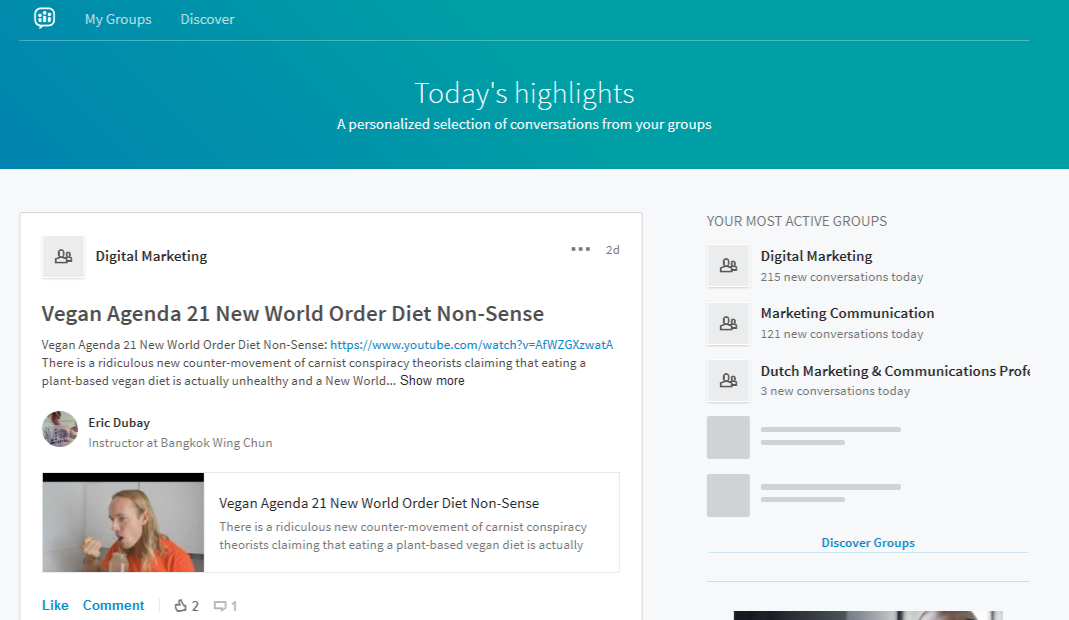
In the right column, you can see which of your groups are most active (and therefore relevant). On the left side, you can scroll through the most recent posts in your groups.
You will also get direct notifications about the latest activities in your groups and the content from your groups in the homepage feed.
To make sure you don’t miss out on what is happening in your groups, you can turn on email notifications (in the ‘Notifications’ tab under ‘View settings’).
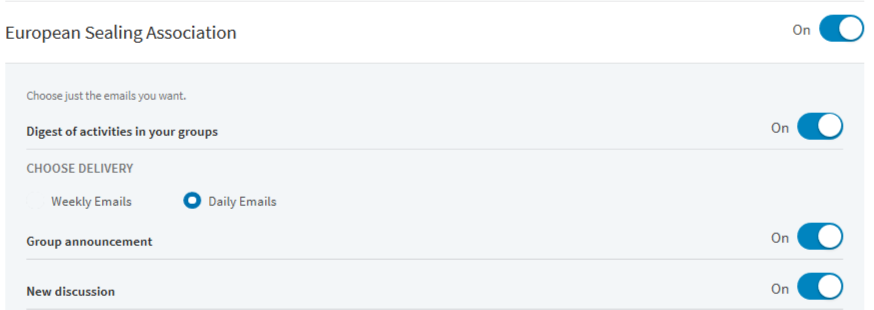
LinkedIn also announced that members will be able to post videos to groups, reply to comments and use the ‘@’ to invite other members to comment – all with the intention of making conversations and more ‘alive’ and engaging.
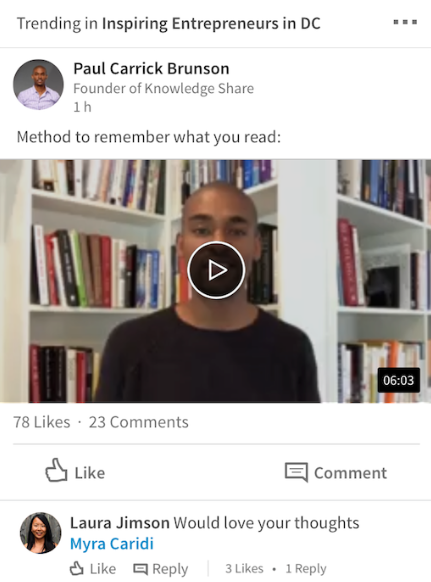
Join the ESA group
If you haven’t already, join the ESA LinkedIn group (click ‘Ask to join’ button next to group name) and start participating in discussions. You can ask other group members for help with any sealing issues you are facing, provide solutions to others’ problems or discuss interesting articles, trends, ideas etc.
There is also a ‘Jobs’ section where we are regularly posting updates on current available positions within member companies of the ESA.
