Online video (watching, posting and sharing) has been a steadily growing trend in the recent years, and the latest studies indicate that it isn’t likely to decline anytime soon. According to Wyzowl, the average person watches more than an hour and a half of online video content every day.
As online video continues to increase its share of global internet traffic, more and more businesses see video marketing as an integral part of their strategy. In fact, as much as 81% of businesses are using video as a marketing tool.
Video usage is on the rise in the B2B world
Video content is in high demand not only among millennials. The majority of people – including senior executives – prefer video to text when learning about a product or service. Video is probably the simplest, as well as the most eye-catching and entertaining way to explain your product or services.
Besides increasing the understanding of product and services, video helps businesses increase website traffic, conversion rates and sales. Since most people say they are more inclined to make a purchase after watching a video, 73% of B2B marketers reporting that video has a positive impact on ROI doesn’t come as a surprise.
Video on LinkedIn
LinkedIn remains the preferred social network for professionals and B2B marketers. As of March 2018, the platform gives businesses the opportunity to add video directly to company pages, as well as to create video ads as standalone posts to appear in the LinkedIn newsfeed.
LinkedIn claims that posting a video on a company page is 5-times more likely to start a conversation among members than other types of content. According to Wyzowl, out of 38% of marketers who have posted video content on LinkedIn, 75% found it to be an effective strategy.
How to post videos on your LinkedIn company page
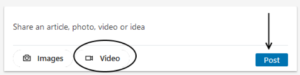
You can upload a video directly to your company page at the top of your company’s LinkedIn feed. When you click on ‘Video’ button, you will be prompted to select a video file from your computer. Once the video has finished uploading, you can publish it by clicking the ‘Post’ button.
You can see how your video posts are performing by clicking on the ‘Show stats’ arrow in the bottom right of any published post.

Video for sponsored content (video ads)
Concurrently with the option to publish video updates, LinkedIn enabled businesses to advertise with video content. Video ads are placed in the LinkedIn newsfeed as standalone posts that auto-play on mute. More importantly, they are equipped with a persistent call-to-action button (CTA), giving businesses the opportunity to grow awareness and website traffic and generate leads throughout the video. You can choose between ‘Learn more’, ‘Apply Now’, ‘Download’, ‘Sign Up, ‘Register’, ‘Subscribe’ or ‘Get Quote’ as a CTA, depending on your goal.
LinkedIn’s advertising platform (Campaign Manager) lets you analyse the performance of your ads with various metrics: clicks, video impressions, click-through rate, engagement, number of conversions and conversion rate, number of leads you get from your ads, etc.
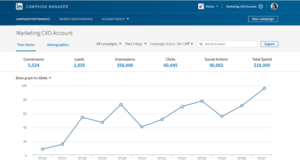
Source: LinkedIn
Based on the results you can optimise your ads and identify opportunities to increase your ROI.
Another great feature is LinkedIn’s demographic reporting: LinkedIn provides you with insights on your video ads viewers – which types of professionals are watching, engaging and converting through your video content. These are the demographic dimensions (associated with people who interacted with your ads) that LinkedIn reports:
- Location
- Country
- Company
- Company industry
- Company size
- Job function
- Job title
- Job seniority
By knowing which audience segments you have the most success with (who has the highest video view rates) you will be able to optimise your campaigns and tailor your content to address the most relevant audience.
In the next issue, we’ll write more about best practices for video on LinkedIn.
