As the world’s largest professional social network with more than 900 million users, LinkedIn remains the most powerful channel for B2B (business-to-business) marketing. A LinkedIn business page offers a great opportunity to build brand awareness, attract potential customers and increase sales. But with the sheer volume of content shared on the platform, it can be a challenge to stand out in the newsfeed and get your followers to interact with your posts.
First, let’s look at some general tips to help you increase engagement of your LinkedIn posts:
- Share valuable content. The most engaging posts are those that bring value to your audience. To create content that resonates with your audience, it’s important to understand the people you are targeting. Think about their interests, job titles, industries, and pain points.
- Use eye-catching visuals. Posts with images and other types of visuals tend to attract more attention than text-only posts. Use images that complement your message, and make sure they are relevant to your audience. Posting a video is especially impactful – according to LinkedIn, it is 5-times more likely to start a conversation among members than other types of content. You can read more about posting videos on your LinkedIn company page in one of our previous articles, and remember to follow LinkedIn’s image and video specifications.
- Engage with your audience. Respond to comments and engage in conversations with your followers. This is how you build relationships with your network and encourage further engagement.
- Tag relevant people in your posts. Tagging people in posts (by using the @symbol), makes it more likely that they will engage with your content (comment, like, or share your post). This can help further increase engagement and impact of the post. But beware: only tag relevant people and don’t just randomly tag people in your posts. Not only can this be annoying, tagging people and companies who don’t respond can actually hinder your post engagement.
- Include hashtags. Hashtags can increase the visibility and engagement of your posts by making them discoverable by a larger audience and sparking relevant discussions. However, you should use hashtags moderately – limit yourself to 3 relevant and specific hashtags per post.
Here are 3 useful LinkedIn features that can help you create more engaging content:
1. Post templates
LinkedIn’s new “Use a template” feature makes it easier to create visually appealing posts that stand out in newsfeeds. This feature, currently only available in LinkedIn’s mobile app, lets you use a pre-made, colourful template for your post and customize the background and font style.Additionally, you can add clickable link stickers to encourage users to take further action, for example visit your website.
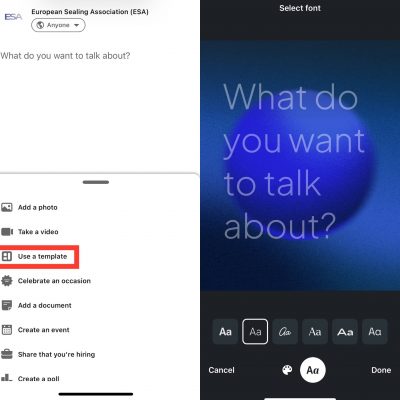
2. Employee Notifications
People prefer to engage with people rather than brands. Your employees can amplify the reach and engagement of your posts by reacting to them, commenting on them, and sharing them with their own LinkedIn connections. As a LinkedIn Page admin, you can make sure your employees don’t miss your posts by using the “Employee Notifications” feature. (Employees are members who’ve listed your company’s Page in the Work Experience section of their profile.)
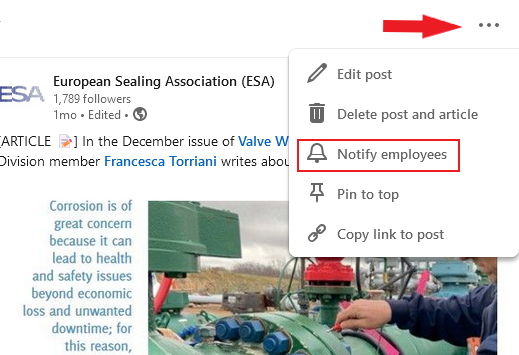
3. Scheduling posts
Timing is an important part of your LinkedIn posting strategy – your audience has to be online to be able to see and interact with your updates. According to HubSpot, the best time to post on LinkedIn is Tuesday through Thursday between 8 a.m. and 2 p.m., while engagement is lowest on weekends and outside of office hours. That said, it’s important to consider the specific audience you are trying to reach, as well as the industry and geographic location.
To help you stay on top of those optimal posting times, LinkedIn is gradually introducing a brand-new feature that will allow users to schedule posts to go live at a later time. Once you get this feature, you will see a clock icon next to the “Post” button in the bottom right corner of your message. When you click on it, you will get the option to select a date and time to publish your post.
We hope these tips will help you create posts your audience will love to read and share.
